Capturing the correct vendor activity is important for proper 1099 reporting. A Q&A query of Sun data can streamline the effort, especially if it is configured effectively.
Ideally, a Q&A query to obtain 1099 data should:
- Select only those vendors that were paid during the year – Using the Ledger table in the Q&A query (rather than the Supplier table) will result in a report that ignores unpaid vendors
- Select only those vendors that require a 1099 – This is typically Account Analysis field AA10 “1099 Required” = Yes
- Pull/show/report the appropriate address – If you use more than one address for some or all vendors (such as company and remittance, or Pay To, address), the query should show the address where you want the 1099s sent.
- Report the paid amount rather than invoiced amount – Using the appropriate mix of filters should accomplish this with precision. Common filters are: Allocation Marker = P, Allocation Date range corresponding to the reported year, Debits only, Journal Type = SYSTM
- Include the vendor’s tax id # – This is normally populated in the Supplier setup
- Include the 1099 Box # – Some Sun configurations include the 1099 Box # as part of the Supplier setup (typically default in AA09) and/or ledger activity (typically LA10).
- For those of you preparing 1099s for more than one legal entity, the query should be grouped or filtered by Business Unit and/or Entity to prevent consolidated vendor payment totals
As with any Q&A query, reviewing the data for accuracy and intended results is critical.